directa App
Aggiornato al 13 giugno 2023
Do you want to invest freely, anywhere, and at any time of the day?
directa App is the mobile application for the independent investor designed to offer a user-friendly experience, even for those who are new to digital investing.
Place your orders, monitor your portfolio, access real-time market data, and stay updated on the latest financial news.
A unified login page for accessing Libera mobile or dLite mobile
Access your trading account by setting up authentication through biometric recognition or using the traditional method of access with a username and password.
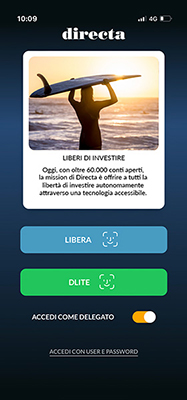 Accesso con Riconoscimento Biometrico |
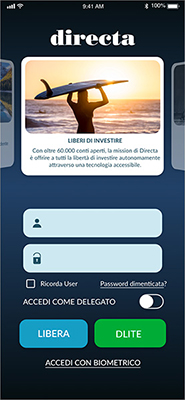 Accesso con User e Password |
Monitor real-time your investments and trade with just one click
Thanks to innovative technology and a new design, directa App is the perfect solution for investing in an easy, secure, and intuitive way, regardless of your level of experience.
In the bottom navigation bar, you will find 5 icons corresponding to the five sections of the App.
 |
Portafoglio - to monitor the performance of your investments. Ordini - to track your current orders, executed orders, unexecuted orders, and orders with multiday validity. Negoziazione (shown here on the side) - to monitor the performance of securities and choose one to place an order on. Cerca - to search among all instruments (Stocks, Bonds, Government Securities, ETFs-ETCs-ETNs, Exchange-Traded Funds, Cw and Certificates, Futures, Options, CFDs). Menu - to access Portfolio, Investments, Transfers and Current Accounts, Securities Transfers and Current Accounts, Special Operations, News and Markets, and to perform Logout. |
| Once you have selected the security on which you want to trade, a quick swipe from left to right opens the buy/sell tab where you can place the order (as shown in the screen immediately next to it). From this screen, you can also open the order book for the security. |
 |
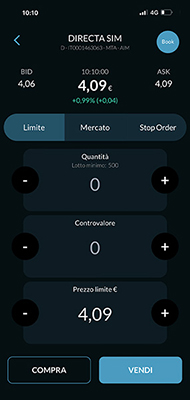 |
 |
With a tap on the name of the security, the chart and details of the instrument open up. From here, through the Trade button, you can then access the buy/sell tab. |
From the Orders section, you can keep an eye on all your ongoing or already executed transactions. From here, you can cancel orders in progress or modify it with a swipe from right to left (as shown in the three images below).
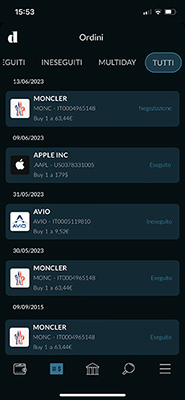 |
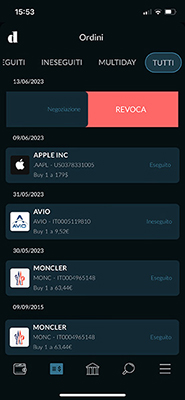 |
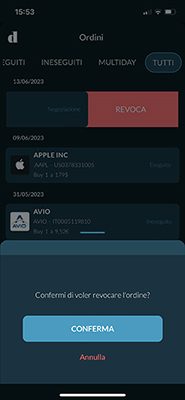 |
directa App' is available for smartphones and tablets (iOS and Android). Download it from