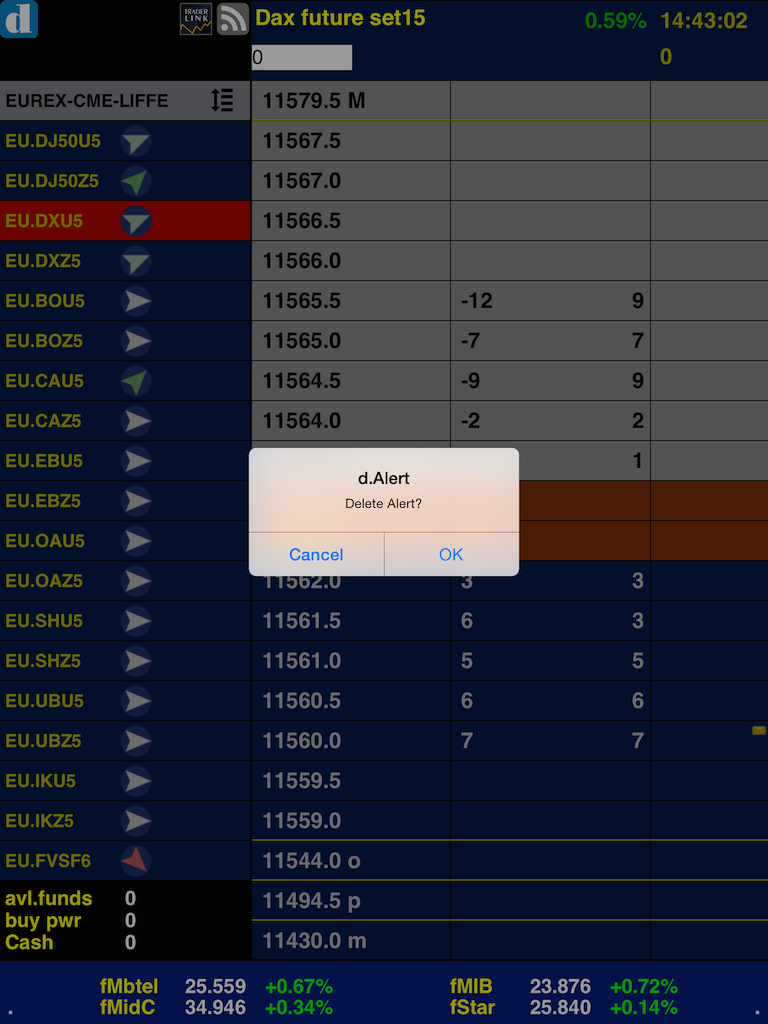touchTrader: Alerts
Updated on March 27, 2014
With TouchTrader you can receive notifications (Alerts) free of charge, directly through the notifications' center of your device.
To enable this feature must first check by the system settings that notifications are enabled for the iOS device and also for the TouchTrader.
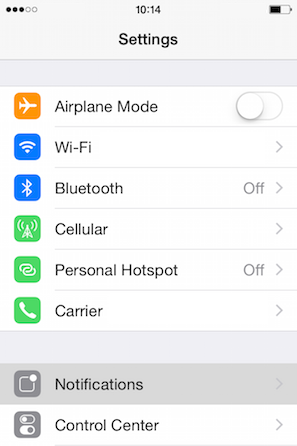
It is also necessary to select the APNS reception mode.
touch- notifications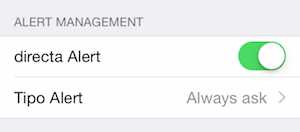
On touchTrader opening is given the option to enable Directa Alert, responding affirmatively enables you to receive alarms via d.Alert within the iOS device's Notifications Center, which is accessed from the Settings menu.
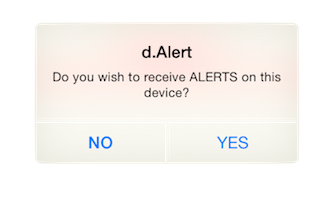
You can still use the alternative SMS payment mode that is available by subscription or selecting the Always Ask option, which allows you to make the choice at the time of each alarm insertion.
To set an alert just tap the empty corner at the bottom right of the screen and at the same time the chosen price level: it triggers an upward or downward alarm, depending on whether you choose a price higher or lower than the current one, and the sachet icon appears.
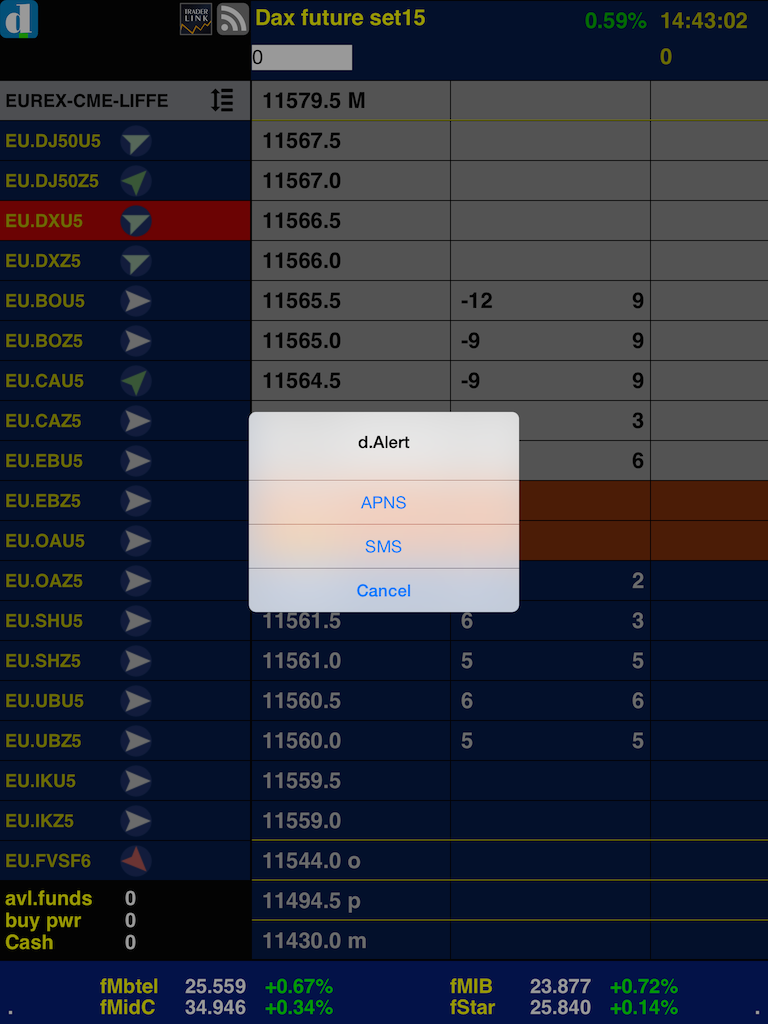
For cancellation we proceed in a similar way, keeping the touch in the lower right and at the same time tapping the icon of the alarm you want to delete, a window will appear on which you can confirm or cancel the operation.